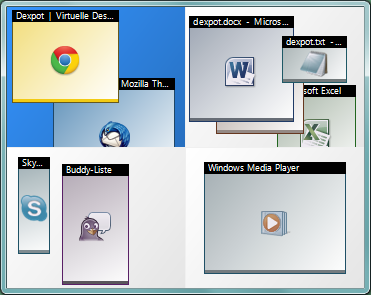Trick to Convert Internet Download Manager (IDM) Trial into Full Version Free
Internet Download Manager (IDM) v. 6.07 is the best download manager software at this time. The software can be easier for us to download files on the internet, for example, when we were watching a video on Youtube, the video that we are witnessing can be downloaded directly through this IDM program, this software also has the stability to download the file, with a resume and pause features, and can accelerate the download process.
Internet Download Manager (IDM) v. 6.07 is the best download manager software at this time. The software can be easier for us to download files on the internet, for example, when we were watching a video on Youtube, the video that we are witnessing can be downloaded directly through this IDM program, this software also has the stability to download the file, with a resume and pause features, and can accelerate the download process.
You can download this software from the official website at the address:
www. internetdownloadmanager.com.
However, this IDM 6.07 is paid software. So, if you download directly from its official website will be given 30-day trial, and after the trial period runs out you must purchase a license of the software is expensive with a hefty price. For that, I will give you a way how to make a trial IDM is a full version, here is the steps ....
(More)